Review: Eclipse5435 cd/mp3/dvd/navi AIO on tC
#1
Got it for $1850-$150rebate=$1700 from authorized dealer, including professional installation.
I know you can get cheaper and setup is easy, but I wanted 1 year theft protection and 3 year warranty. So has to be from authorized dealer with professional installation.
The guy who setup my unit did a decent job. GPS antenna was put on the dash on driver's side right under A-pillar. Personally I think antenna outside near the trunk is plain ugly. The speed pulse was behind glove box harness E5 pin #17 (purple/v). Reverse was behind glove box harness IH2 pin#16(pink). Some people online said this pin#16 was not the right line to tap into. I'm not sure, because the setup guy went straight to tail light to get reverse. They would NOT ground hand brake for me no matter what I say. Said they canNOT take the liability.
He drilled holes on the mounting brackets about 1/4 inch back like everybody else did. He also cut off two piece of plastic from somewhere and filled in the gap on the side. It looked ok.
anyhoo, after 2 hours, I drove away quite happy. The speed pulse study took about 10 miles and GPS precision is quite impressive. I'd say less than 20 feet. GPS signal is always strong, constantly connected to 4 satellites ( SF bay area).
The stereo cover closes fine, but it did scratch something when you close it. You can hear and feel it. Also when you close and open the cover, it touches the volume + button. I thought the system came with audio/video in cables, but it didn't. So no VRF input installed. Also on highway, when it gets bumpy, I can hear something rattling behind the stereo. All these problems I have to fix.
I used the holes he drilled on the bracket but screwed the navi a little further inwards. Tested stereo cover, no more scratches. It closes and opens nice and easy. Although it does hit the volume+ button when I open the cover sometimes(when I press down the cover real hard). But it doesnt bother me because I alwayz turn off audio before I leave the car to protect battery. Even when audio is on, it will only increase volume by one, that doesnt hurt at all. Of course right after the installation, I cut off the line connecting to hand brake and tapped it into the ground line connecting cigarette lighter(2 lines there, one is black, the other is white with a black line. The W/b one is ground). I double checked under setup menu, hand brake constantly shows ON, and I could input navi destination and watch DVDs while driving no problem.
I ordered those two stereo side pieces from toyota like other people suggested(toyota parts #86221-52050 and 86221-52060) . It came in today. I couldnt align these two side pieces to any holes on the side of the unit, and was too lazy to drill holes again. So I simply glued them to the inner side of upper console panel. They fit in there perfectly. I also connected audio/video in cables to the back so I could connect to my phone and potentially PS2, tied down loose connectors on the back of the unit (there were like 10 of them dangling) with zip-ties.
So yeah! hand brake grounded, gap on the side was filled in with factory stereo pieces perfectly. stereo door scratch fixed. highway rattling noise fixed. Everything works perfectly now!!
It's been 4 days, and I love it. CD plays well of course. mp3 unlike other people complained, reads and plays quite fast, even when navi is on. I love the DSP included in the unit(unlike kenwood), process the sound real nice. The live mode really sounds live, and playing dido with cathedral mode was super. Love all the 5 DSP modes.
navi software is great. the voice guide timing is perfect, and I love how it doesnt stop music play while announcing like some other navi systems. It kinda reduces volumes on driver's side speaker but not by much. So you don't feel interrupted. It's also great that the screen splits at entrance/exit/intersections for details.
Now What blows me away was watching DVD. video is crispy clear. Sound, man, 6 speakers with DSP in such a small space, it sounded amazing. It totally sounded better than movie theater. I 've watched movies in the car, with portable dvd players, laptops and actually enjoyed it. But now I can never go back. You have to experience yourself to realize what "money well spent" means. Keep in mind I don't have an Amp hooked up, well, YET.
Ok, enough of the good/great/superbz...
There are things that somewhat bothers me, that I wish it's designed better.
Well, I'm not sure I explored all the options so some problems might be setting issue and can be fixed. But I'm pretty sure most of them can NOT be done.
First of all, it'd be really nice if they had two DVD roms instead of one cd one dvd. You can NOT navi and watch dvd at the same time. It'd be nice if I can watch movie but still gets navi voice guide (of course no visual). It also means you have to take out the navi dvd everytime you want to watch a movie. We all know how pricy these navi dvds are. I don't want to scratch or lose them. btw, has anyone copied these discs before? I copied it to my hard drive and just ordered some double layer DVD+Rs today, hopefully I can burn it and save the original safe. I believe some navigation system has memory or something so you can listen to the route guide without the DVD map in (Of course you have to have the map in and do the route calculation before that). This unit has to have the map dvd in at all times to have any navi functions. (UPDATE 4/28: navigation map dvd successfully copied)
The navi software. point of interest. There's no options to choose from categories. I mean, say if I want a fast food place, ideally I want to go under category restaurant, then category fast food, then choose individual places. But this unit, you HAVE TO start with a name. Only after you put in a name, then you can reduce the lists by choosing a category. I find this bothering me the most. How about other navigation systems? So what I do now is I put down one letter as a name, then go to category.
Sometimes when I play music really lound (volume 50), I can barely hear the guide. I said I like the fact that the navi doesnt stop the music while announcing, but I wish it can detect the music volume before announcing and bring the volume down to where guide can be heard). Sure you can set the guide voice volume to the max under system setup, then you can hear it even at 50 music, but then when you are not listening to music, that voice will sound ridiculously loud.
mp3 play is also not perfect. the repeat and shuffle options are quite limited. seems you can only repeat one song (not whole cd), and you can only shuffle within a folder(not the whole disk with 10 folders). This shuffle thing is quite important to me, because I alwayz random play my mp3 cds. Seems like it can NOT be done. Or can it?
also after you start the car before you use navi, there's this annoying message saying watching this screen while driving can be dangerous and you have to choose "I agree" before you can continue with navi. I cant find a way to disable it. Dude, it's like I just agreed 5 minutes ago, remember???
I'll add on to this if I find anything else.
but don't get me wrong, overall I 'm very happy with the purchase. I don't think I can drive a car without navi now. No, seriously!
Check next post for pics. quality is bad because I took with my cell phone, and after I took the pics, I realized the phone camera wasn't set at high quality mode(was at normal). oh well, as long as you can somewhat see.
I know you can get cheaper and setup is easy, but I wanted 1 year theft protection and 3 year warranty. So has to be from authorized dealer with professional installation.
The guy who setup my unit did a decent job. GPS antenna was put on the dash on driver's side right under A-pillar. Personally I think antenna outside near the trunk is plain ugly. The speed pulse was behind glove box harness E5 pin #17 (purple/v). Reverse was behind glove box harness IH2 pin#16(pink). Some people online said this pin#16 was not the right line to tap into. I'm not sure, because the setup guy went straight to tail light to get reverse. They would NOT ground hand brake for me no matter what I say. Said they canNOT take the liability.
He drilled holes on the mounting brackets about 1/4 inch back like everybody else did. He also cut off two piece of plastic from somewhere and filled in the gap on the side. It looked ok.
anyhoo, after 2 hours, I drove away quite happy. The speed pulse study took about 10 miles and GPS precision is quite impressive. I'd say less than 20 feet. GPS signal is always strong, constantly connected to 4 satellites ( SF bay area).
The stereo cover closes fine, but it did scratch something when you close it. You can hear and feel it. Also when you close and open the cover, it touches the volume + button. I thought the system came with audio/video in cables, but it didn't. So no VRF input installed. Also on highway, when it gets bumpy, I can hear something rattling behind the stereo. All these problems I have to fix.
I used the holes he drilled on the bracket but screwed the navi a little further inwards. Tested stereo cover, no more scratches. It closes and opens nice and easy. Although it does hit the volume+ button when I open the cover sometimes(when I press down the cover real hard). But it doesnt bother me because I alwayz turn off audio before I leave the car to protect battery. Even when audio is on, it will only increase volume by one, that doesnt hurt at all. Of course right after the installation, I cut off the line connecting to hand brake and tapped it into the ground line connecting cigarette lighter(2 lines there, one is black, the other is white with a black line. The W/b one is ground). I double checked under setup menu, hand brake constantly shows ON, and I could input navi destination and watch DVDs while driving no problem.
I ordered those two stereo side pieces from toyota like other people suggested(toyota parts #86221-52050 and 86221-52060) . It came in today. I couldnt align these two side pieces to any holes on the side of the unit, and was too lazy to drill holes again. So I simply glued them to the inner side of upper console panel. They fit in there perfectly. I also connected audio/video in cables to the back so I could connect to my phone and potentially PS2, tied down loose connectors on the back of the unit (there were like 10 of them dangling) with zip-ties.
So yeah! hand brake grounded, gap on the side was filled in with factory stereo pieces perfectly. stereo door scratch fixed. highway rattling noise fixed. Everything works perfectly now!!
It's been 4 days, and I love it. CD plays well of course. mp3 unlike other people complained, reads and plays quite fast, even when navi is on. I love the DSP included in the unit(unlike kenwood), process the sound real nice. The live mode really sounds live, and playing dido with cathedral mode was super. Love all the 5 DSP modes.
navi software is great. the voice guide timing is perfect, and I love how it doesnt stop music play while announcing like some other navi systems. It kinda reduces volumes on driver's side speaker but not by much. So you don't feel interrupted. It's also great that the screen splits at entrance/exit/intersections for details.
Now What blows me away was watching DVD. video is crispy clear. Sound, man, 6 speakers with DSP in such a small space, it sounded amazing. It totally sounded better than movie theater. I 've watched movies in the car, with portable dvd players, laptops and actually enjoyed it. But now I can never go back. You have to experience yourself to realize what "money well spent" means. Keep in mind I don't have an Amp hooked up, well, YET.
Ok, enough of the good/great/superbz...
There are things that somewhat bothers me, that I wish it's designed better.
Well, I'm not sure I explored all the options so some problems might be setting issue and can be fixed. But I'm pretty sure most of them can NOT be done.
First of all, it'd be really nice if they had two DVD roms instead of one cd one dvd. You can NOT navi and watch dvd at the same time. It'd be nice if I can watch movie but still gets navi voice guide (of course no visual). It also means you have to take out the navi dvd everytime you want to watch a movie. We all know how pricy these navi dvds are. I don't want to scratch or lose them. btw, has anyone copied these discs before? I copied it to my hard drive and just ordered some double layer DVD+Rs today, hopefully I can burn it and save the original safe. I believe some navigation system has memory or something so you can listen to the route guide without the DVD map in (Of course you have to have the map in and do the route calculation before that). This unit has to have the map dvd in at all times to have any navi functions. (UPDATE 4/28: navigation map dvd successfully copied)
The navi software. point of interest. There's no options to choose from categories. I mean, say if I want a fast food place, ideally I want to go under category restaurant, then category fast food, then choose individual places. But this unit, you HAVE TO start with a name. Only after you put in a name, then you can reduce the lists by choosing a category. I find this bothering me the most. How about other navigation systems? So what I do now is I put down one letter as a name, then go to category.
Sometimes when I play music really lound (volume 50), I can barely hear the guide. I said I like the fact that the navi doesnt stop the music while announcing, but I wish it can detect the music volume before announcing and bring the volume down to where guide can be heard). Sure you can set the guide voice volume to the max under system setup, then you can hear it even at 50 music, but then when you are not listening to music, that voice will sound ridiculously loud.
mp3 play is also not perfect. the repeat and shuffle options are quite limited. seems you can only repeat one song (not whole cd), and you can only shuffle within a folder(not the whole disk with 10 folders). This shuffle thing is quite important to me, because I alwayz random play my mp3 cds. Seems like it can NOT be done. Or can it?
also after you start the car before you use navi, there's this annoying message saying watching this screen while driving can be dangerous and you have to choose "I agree" before you can continue with navi. I cant find a way to disable it. Dude, it's like I just agreed 5 minutes ago, remember???
I'll add on to this if I find anything else.
but don't get me wrong, overall I 'm very happy with the purchase. I don't think I can drive a car without navi now. No, seriously!
Check next post for pics. quality is bad because I took with my cell phone, and after I took the pics, I realized the phone camera wasn't set at high quality mode(was at normal). oh well, as long as you can somewhat see.
#2


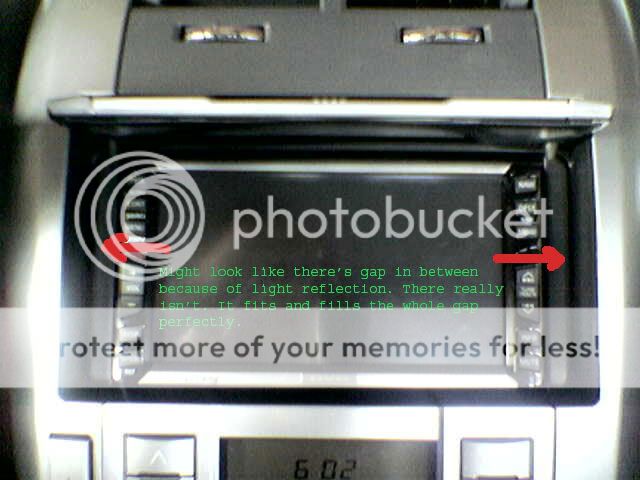


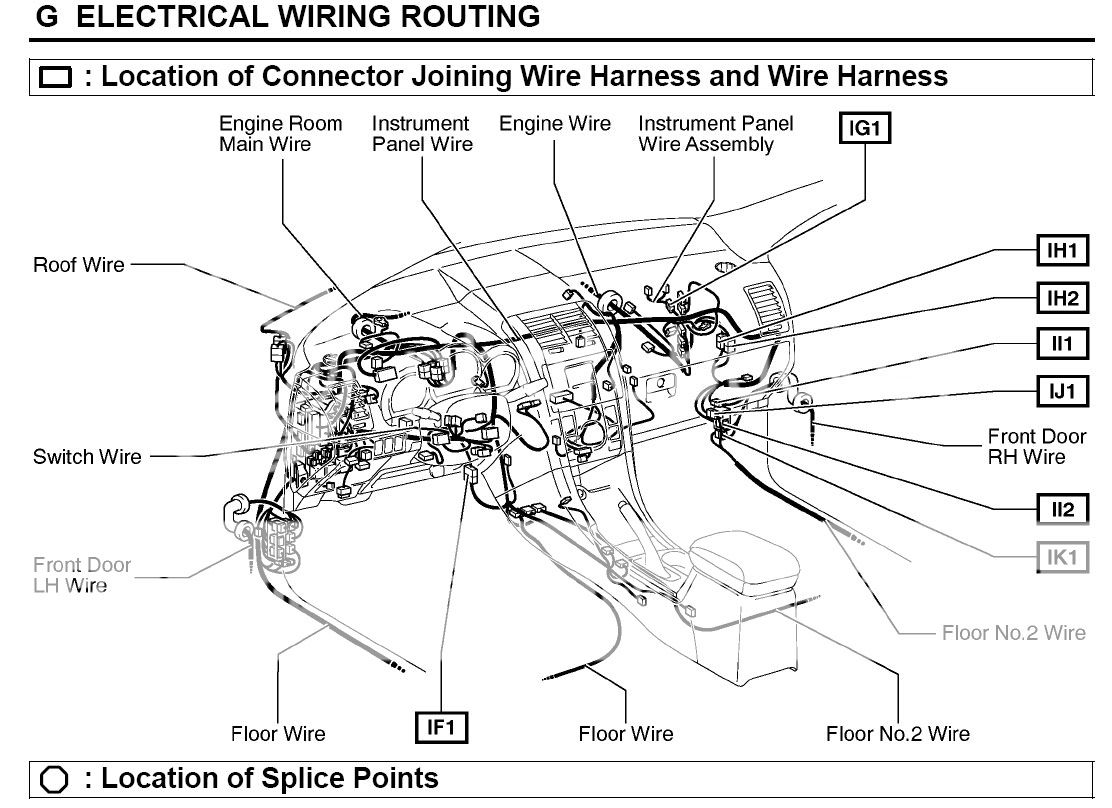
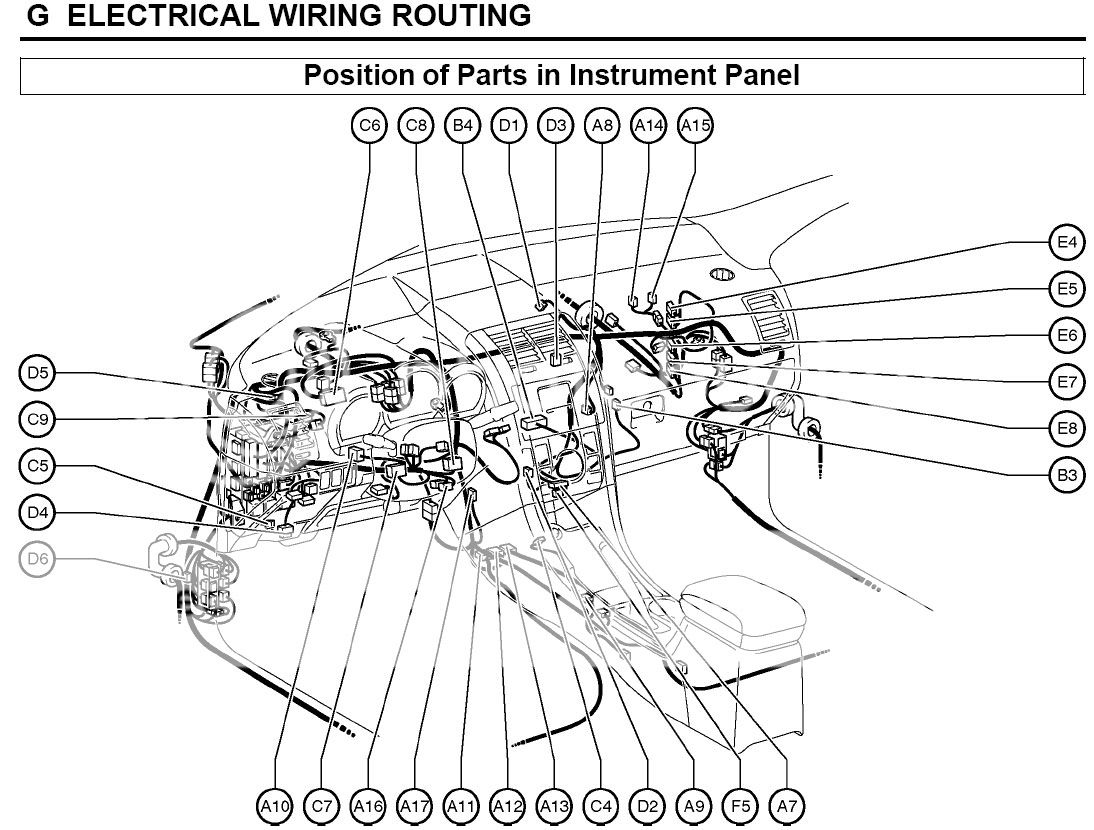
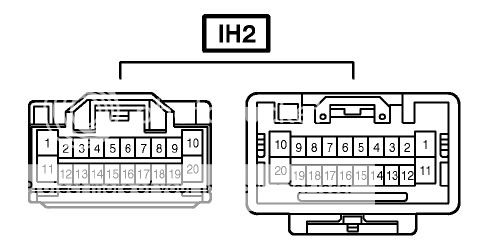
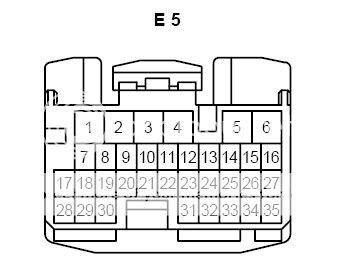
FOR REVERSE, IH2 pin16 please do research as someone said it was wrong information from toyota, should be a pink wire on same harness on the side instead of in the middle like 16. I wouldn't know coz mine went to backup light
#3
good review. Some questions. I installed my unit a couple months ago and did not use the dvd player until recently. I noticed that it gets to the title screen and then does not let me play it or scroll through the menu. It says the feature is disabled even if I am in park. Where did you ground the parking break wire?
Also is there a site where you can order the side things from toyoyta?
Also is there a site where you can order the side things from toyoyta?
#6
Even if you didn't ground right, I believe you can still play dvds while driving, just that you canNOT see anything. You should still be able to hear it. have you tried another DVD? mayb your dvd is not good. Also, if you get stuck, try press the screen to bring up control menu(or press CONT, I'm sure you tried pressing the PLAY key. choose NEXT on the right and bring up 2nd page of controls. try both menu and top menu. I don't see why it wouldn't play. It should have nothing to do with grounding. To check your grounding, go to INFO on the right, choose system check. Make sure parking brake status is alwayz ON. If not, you didn't ground right. Check my original post for my grounding info.
no website, go to your local dealer. you can order on the phone, altho u do have to pick them up. It runs $18.24 each, here in SF bay area california.
no website, go to your local dealer. you can order on the phone, altho u do have to pick them up. It runs $18.24 each, here in SF bay area california.
Originally Posted by jjf112
good review. Some questions. I installed my unit a couple months ago and did not use the dvd player until recently. I noticed that it gets to the title screen and then does not let me play it or scroll through the menu. It says the feature is disabled even if I am in park. Where did you ground the parking break wire?
Also is there a site where you can order the side things from toyoyta?
Also is there a site where you can order the side things from toyoyta?
#8
well, problem with in dash mp3 hard drive is, it's very hard to update and manage songs. It might take you an hour to find a song you want, considering a lot of mp3 files are not properly named. I currently connect my phone to the navi with audio-in and play mp3 from my phone (1Gb memory = about 250 songs). I update the collection every other day.
Seems from what I heard, there will only be one optical drive, means cd and dvd dont go together.
also although navigation doesnt take dvd rom, the chances of being able to play dvd while navi isn't much.
The real catch of 5495, for me, is how many extra functions they throw in there. like phone number search, Focus feature that raises sound field to listener's ears, and the TruBass feature that gives subwoofer effect, etc. I'm sure there are more.
personally, I don't have the budget for that extra 300-400 bucks, and the wait, especially, is killing me.
I'd totally buy it if it plays video files from hard drive, but from what I heard, strictly audio files.
But yeah, it's smart to wait. We'll see what it'll end up like.
Seems from what I heard, there will only be one optical drive, means cd and dvd dont go together.
also although navigation doesnt take dvd rom, the chances of being able to play dvd while navi isn't much.
The real catch of 5495, for me, is how many extra functions they throw in there. like phone number search, Focus feature that raises sound field to listener's ears, and the TruBass feature that gives subwoofer effect, etc. I'm sure there are more.
personally, I don't have the budget for that extra 300-400 bucks, and the wait, especially, is killing me.
I'd totally buy it if it plays video files from hard drive, but from what I heard, strictly audio files.
But yeah, it's smart to wait. We'll see what it'll end up like.
Originally Posted by motozen
Great review!
That is why I am waiting for the avn5495.... HD dedicated to the nav and 3000 mp3s....
No Nav DVDs to worry about.
That is why I am waiting for the avn5495.... HD dedicated to the nav and 3000 mp3s....
No Nav DVDs to worry about.
#9
This is a good review, I appreciate the details.
Can somebody with the Kenwood DDX7015 and DV4100 write something up this in-depth? I'm still leaning towards the Kenwood for good reasons.
The biggest, obviously, is because I won't have to touch my nav unit to switch DVDs or anything. It'll stay mounted where ever and that'll be it.
If anything, I guess I'll be the one to write the review on the Kenwood later down the road.
Is there a release date for the 5495? Anybody know the MSRP?
Can somebody with the Kenwood DDX7015 and DV4100 write something up this in-depth? I'm still leaning towards the Kenwood for good reasons.
The biggest, obviously, is because I won't have to touch my nav unit to switch DVDs or anything. It'll stay mounted where ever and that'll be it.
If anything, I guess I'll be the one to write the review on the Kenwood later down the road.
Is there a release date for the 5495? Anybody know the MSRP?
#11
5495 runs about $2000-2100, about 300 more than 5435
THe reason I didnt get kenwood is because you have to get so many boxes
at least 3, ddx7015 for dvd, kds-p901 for dsp, and kna-dv4100 for navi
ok, hide one under driver's seat, one under passenger's seat, let's not talk about the wiring, where am I gonna put my ps2 n other future upgrades? I also heard there's some communication/response time issues among these 3 boxes. So yeah, kenwood isn't my thing. Eclipse was an easy choice for me. A few years down the road, I bet all in one units will dominate the market.
But yeah, I'm sure kenwood is better in some ways. But right now, 5435 is dominating the poll. Last time I checked, it was 85% 5435 and 15% ddx7015. How about now?
THe reason I didnt get kenwood is because you have to get so many boxes
at least 3, ddx7015 for dvd, kds-p901 for dsp, and kna-dv4100 for navi
ok, hide one under driver's seat, one under passenger's seat, let's not talk about the wiring, where am I gonna put my ps2 n other future upgrades? I also heard there's some communication/response time issues among these 3 boxes. So yeah, kenwood isn't my thing. Eclipse was an easy choice for me. A few years down the road, I bet all in one units will dominate the market.
But yeah, I'm sure kenwood is better in some ways. But right now, 5435 is dominating the poll. Last time I checked, it was 85% 5435 and 15% ddx7015. How about now?
Originally Posted by fausty
This is a good review, I appreciate the details.
Can somebody with the Kenwood DDX7015 and DV4100 write something up this in-depth? I'm still leaning towards the Kenwood for good reasons.
The biggest, obviously, is because I won't have to touch my nav unit to switch DVDs or anything. It'll stay mounted where ever and that'll be it.
If anything, I guess I'll be the one to write the review on the Kenwood later down the road.
Is there a release date for the 5495? Anybody know the MSRP?
Can somebody with the Kenwood DDX7015 and DV4100 write something up this in-depth? I'm still leaning towards the Kenwood for good reasons.
The biggest, obviously, is because I won't have to touch my nav unit to switch DVDs or anything. It'll stay mounted where ever and that'll be it.
If anything, I guess I'll be the one to write the review on the Kenwood later down the road.
Is there a release date for the 5495? Anybody know the MSRP?
#12
navigation map dvd successfully copied
blank dvd used: Verbatim DVD+R double layer 8.5GB (newegg.com)
program used to copy: Nero copy disc
Time taken: 35 minutes
Factory map DVD stored in safe place. No more worry about scratches/loss, haha
cant believe they charge 3 to 5 hundred bucks for this.
blank dvd used: Verbatim DVD+R double layer 8.5GB (newegg.com)
program used to copy: Nero copy disc
Time taken: 35 minutes
Factory map DVD stored in safe place. No more worry about scratches/loss, haha
cant believe they charge 3 to 5 hundred bucks for this.
#13
I doubt the Kenwood is better. The Eclipse stuff is really known for quality, the Kenwood stuff, even the Excelon line, less so. Also, when you add up the cost of all those Kenwood boxes, the Eclipse is a better deal. Sure, you can get the basic Kenwood unit for cheaper, but if you want all the capabilities that the Eclipse has out-of-the-box, it will cost you more to go Kenwood.
I'd like to get an Eclipse this year, and I suspect the prices will continue to come down as more choices become available.
I'd like to get an Eclipse this year, and I suspect the prices will continue to come down as more choices become available.
#14
I do see the point about "too many boxes" with the Kenwood setup...that's my struggle with that. But ultimately, the Eclipse setup does not seem convenient while driving (not installing). 5435 does not support sat. radio, and the 5495 will not either (maybe in the future, but not now).
I spoke with the AVN reps on the web site (they have an e-mail posted) and they said that while the new HU (5495) will be able to internally store the navigation data (so you won't have to switch the DVD-ROM and DVD movies), the unit will only have one drive! One drive! So now you have to switch your DVD movie and your music CD. lol. What's their logic?
I spoke with the AVN reps on the web site (they have an e-mail posted) and they said that while the new HU (5495) will be able to internally store the navigation data (so you won't have to switch the DVD-ROM and DVD movies), the unit will only have one drive! One drive! So now you have to switch your DVD movie and your music CD. lol. What's their logic?
#15
Here is the e-mail to Eclipse and back - to anyone whom cares.
Don't get me wrong, I'm just trying to justify my purchase for the Kenwood setup. I'm just really trying to see what makes most sense and has the most practicality.
I'm just really trying to see what makes most sense and has the most practicality.
BTW, the e-mail was info@lao.ten.fujitsu.com if you have questions yourself.
Don't get me wrong, I'm just trying to justify my purchase for the Kenwood setup.
Hello,
The AVN5495 should be release in mid May. The MSRP is $2,700.00.
This unit is a Hard Drive based Navigation system so there is no need to remove the DVD.
There is only one CD/DVD drive.
The unit has audio/video in so if the TV tuner has audio/video outs, you should be able to view it on the main screen.
The unit should be Sirius ready sometime in August.
AVN/AVX Support Line
-----Original Message-----
From: me
Sent: Wednesday, April 27, 2005 7:44 AM
To: Info
Subject: AVN5495
Hello,
Has this unit been released in the U.S.? What is the MSRP?
The older models require the removal of the DVD movie to insert the DVD-ROM to utilize navigation. Does this model require the same? Or does the navigation data fit on the hard-drive, freeing up both CD and DVD drives?
Is this unit satellite-ready? Is it TV-Tuner extensible?
Your prompt answers are appreciated.
Thank you,
Brandon
The AVN5495 should be release in mid May. The MSRP is $2,700.00.
This unit is a Hard Drive based Navigation system so there is no need to remove the DVD.
There is only one CD/DVD drive.
The unit has audio/video in so if the TV tuner has audio/video outs, you should be able to view it on the main screen.
The unit should be Sirius ready sometime in August.
AVN/AVX Support Line
-----Original Message-----
From: me
Sent: Wednesday, April 27, 2005 7:44 AM
To: Info
Subject: AVN5495
Hello,
Has this unit been released in the U.S.? What is the MSRP?
The older models require the removal of the DVD movie to insert the DVD-ROM to utilize navigation. Does this model require the same? Or does the navigation data fit on the hard-drive, freeing up both CD and DVD drives?
Is this unit satellite-ready? Is it TV-Tuner extensible?
Your prompt answers are appreciated.
Thank you,
Brandon
#16
5435 DOES support Sat. Radio. I don't know where you get the information that it doesnt. It clearly says in the manual it supports, and u also see the option in the menu.
Not convenient while driving? means? I think everything is very convenient, changing disc might be a little hard, but it's same for any unit, including kenwood.
I'm sure you have your reasons to choose kenwood, and I'm sure kenwood is quality stuff, but u didn't justify your choice here. I wish someone with kenwood unit do a thorough review, good/bad, like mine. So we can compare head to head.
either way, be happy with what you settle for.
Not convenient while driving? means? I think everything is very convenient, changing disc might be a little hard, but it's same for any unit, including kenwood.
I'm sure you have your reasons to choose kenwood, and I'm sure kenwood is quality stuff, but u didn't justify your choice here. I wish someone with kenwood unit do a thorough review, good/bad, like mine. So we can compare head to head.
either way, be happy with what you settle for.
Originally Posted by fausty
I do see the point about "too many boxes" with the Kenwood setup...that's my struggle with that. But ultimately, the Eclipse setup does not seem convenient while driving (not installing). 5435 does not support sat. radio, and the 5495 will not either (maybe in the future, but not now).
I spoke with the AVN reps on the web site (they have an e-mail posted) and they said that while the new HU (5495) will be able to internally store the navigation data (so you won't have to switch the DVD-ROM and DVD movies), the unit will only have one drive! One drive! So now you have to switch your DVD movie and your music CD. lol. What's their logic?
I spoke with the AVN reps on the web site (they have an e-mail posted) and they said that while the new HU (5495) will be able to internally store the navigation data (so you won't have to switch the DVD-ROM and DVD movies), the unit will only have one drive! One drive! So now you have to switch your DVD movie and your music CD. lol. What's their logic?
#18
Do you know if the dvd you copied will work with the older avn2454? I noticed that my map dvd is out of date in some places where there is new construction etc. Missing a lot of POIs as well.
#19
Originally Posted by djjason101
What do you guys think of the Kenwood DDX??
#20
I assume it does.
On the dvd disc, it says map for Eclipse navigation system, ver1.2. It didnt say specificly for AVN5435. I 'm sure all Eclipse systems share the same map dvd.
On the dvd disc, it says map for Eclipse navigation system, ver1.2. It didnt say specificly for AVN5435. I 'm sure all Eclipse systems share the same map dvd.
Originally Posted by jjf112
Do you know if the dvd you copied will work with the older avn2454? I noticed that my map dvd is out of date in some places where there is new construction etc. Missing a lot of POIs as well.




