I has noise :-(
#21
In my pickup I had to cross the RCA's and power lead, but I made sure they crossed at 90 degrees. I also have my gain set on my amp at 50%, right were the pot "clicks". Granted my system requires more volume at the head unit to drive the amp, but I don't have noise.
#22
Batman, ok, here are a couple things I've noticed. Don't use a ground loop isolator. It's the easy way out. Fix the actual problem.
Someone mentioned it earlier, but you've run your power and RCA cables down opposite sides, which is good, but then you have them crossing coming to the amp. Physically turn your amp around the other way to keep the power on the right side and the RCA's on the right. I've run both down the same side and have had no problems, so I doubt thats it. But it couldn't hurt.
Secondly, you've picked a bad spot for your ground. After you've fliped the amp, pick a spot farther left. The C piller or anywhere behind the rear interior pannels are better than the trunk floor pan. Make sure you are using self tapping metal screws. They will not back out (as you mentioned had happened before).
The reason you get the hiss even when the signal is off is because you have your remote wire connected to the wrong lead. meaning that your amp is turning on when your ACC, and not when the radio turns on. Simple fix.
Someone mentioned it earlier, but you've run your power and RCA cables down opposite sides, which is good, but then you have them crossing coming to the amp. Physically turn your amp around the other way to keep the power on the right side and the RCA's on the right. I've run both down the same side and have had no problems, so I doubt thats it. But it couldn't hurt.
Secondly, you've picked a bad spot for your ground. After you've fliped the amp, pick a spot farther left. The C piller or anywhere behind the rear interior pannels are better than the trunk floor pan. Make sure you are using self tapping metal screws. They will not back out (as you mentioned had happened before).
The reason you get the hiss even when the signal is off is because you have your remote wire connected to the wrong lead. meaning that your amp is turning on when your ACC, and not when the radio turns on. Simple fix.
#23
Senior Member


Fresh Crew
SL Member
Join Date: Jul 2008
Location: Atlanta/Charlotte/Auburn
Posts: 2,243
Originally Posted by x_Batman_x
well shoot now I'm ____ed that I wasted wire setting up the ground on the backseat bolt arg... I cant watch the video now cuz I'm at school but I'll check it when I get home, create a new ground, reroute the RCAs, and back the gain off a little bit...
#25
Senior Member


Fresh Crew
SL Member
Join Date: Jul 2008
Location: Atlanta/Charlotte/Auburn
Posts: 2,243
Originally Posted by x_Batman_x
.... no the remote wire is defiantly correct, that's not the problem.
what do you guys think of using one of the strut tower bolts as a grounding spot?
what do you guys think of using one of the strut tower bolts as a grounding spot?
#27
Senior Member


Fresh Crew
SL Member
Join Date: Jul 2008
Location: Atlanta/Charlotte/Auburn
Posts: 2,243
Originally Posted by x_Batman_x
I'm also surprised that the RCAs could be the problem because they're $70 high quality JL Audio RCAs....
#28
$70 RCAs? Good god, you should of went with KnuKonceptz for some good amp kits. You pay for the JL Audio name. Anywho, my ground is sanded to bare metal on the bolt that the baby seat should hook up to, I think that's what it's for? I'll get you a pic when I get home. Short ground and a sanded area is a must for best results. You did a good job on the amp work, nice and clean.
#29
Senior Member


SL Member
Thread Starter
iTrader: (3)
Join Date: Feb 2007
Location: New Orleans
Posts: 2,111
Yeah actually all my wiring is JL Audio. Definatly pricey, but I will never have to replace them and I have peace of mind that they will not be a weak link in my system :-/
So anyways I rerouted the RCAs around the trunk so that they were no where near power cable.

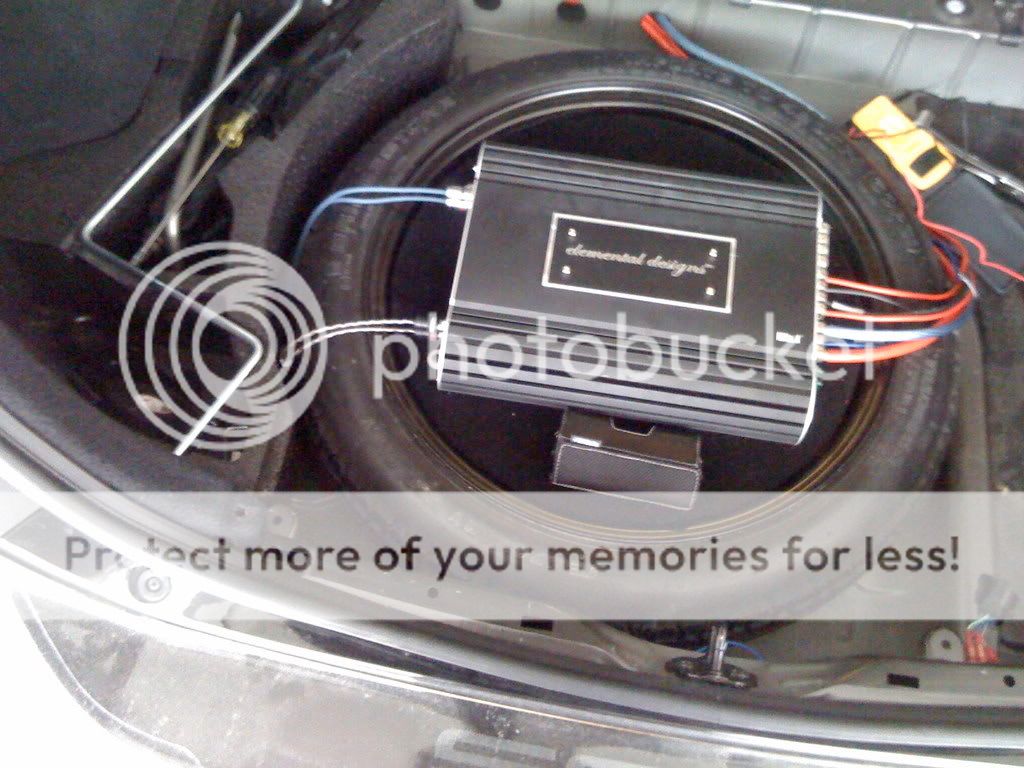
I also moved the ground.
heres where it was mounted on the seat bolt:

and here is my new spot for it:

that spot was sanded and then I drilled the bolt in the picture and actually 2 additional screws just like in the video to ensure a good ground
I actually measured slightly less resistance at the seat bolt, but since I've already drilled 3 new holes, I think I'll leave it there...
Anyways it appears that THE ALTERNATOR WHINE IS GONE!!!!
I am so happy about this.
there is still a slight hiss or buzz butthat can really be attributed to the high gain setting more than anything else and its tolerable so meh
thanks for all your help everyone! I am so happy to be alternator whine-less :-)
although if anyone has any better ideas for grounding feel free to let me know incase I ever feel so inclined to seal up the holes and drill some more hah
So anyways I rerouted the RCAs around the trunk so that they were no where near power cable.

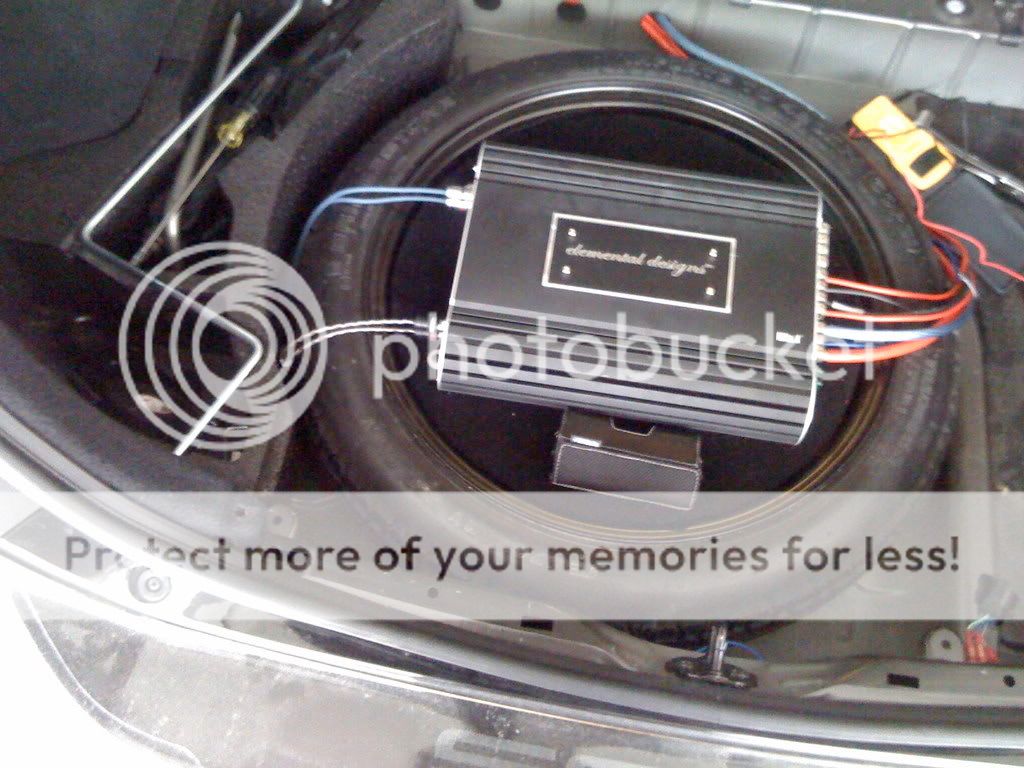
I also moved the ground.
heres where it was mounted on the seat bolt:

and here is my new spot for it:

that spot was sanded and then I drilled the bolt in the picture and actually 2 additional screws just like in the video to ensure a good ground
I actually measured slightly less resistance at the seat bolt, but since I've already drilled 3 new holes, I think I'll leave it there...
Anyways it appears that THE ALTERNATOR WHINE IS GONE!!!!
I am so happy about this.
there is still a slight hiss or buzz butthat can really be attributed to the high gain setting more than anything else and its tolerable so meh
thanks for all your help everyone! I am so happy to be alternator whine-less :-)
although if anyone has any better ideas for grounding feel free to let me know incase I ever feel so inclined to seal up the holes and drill some more hah
#31
Senior Member


Fresh Crew
SL Member
Join Date: Jul 2008
Location: Atlanta/Charlotte/Auburn
Posts: 2,243
Originally Posted by x_Batman_x
F*$& me! the alternator whine came back! oy im ____ed, I'm going to move the ground back to the seat bolt, any one with better grounding locations, please let me know....
#34
im going to use your picture. this is where i grounded mine (left bolt) and before i had it somewhere else, cant remember where? i had the alternator whine aswell, once i re-grounded it here and sanded the hell out of it, the whine went away.


#35
Senior Member


SL Member
Thread Starter
iTrader: (3)
Join Date: Feb 2007
Location: New Orleans
Posts: 2,111
OKAY HERE IS A VERY INTERESTING UPDATE:
I was really bothered by the fact that the whine was gone and then came back and I racked my brain trying to think if there were any other variables. As you can see in my pics I have the blue RCA cables hooked up to the A/B channels to run the components and I actually also had those silver RCA cables plugged in to the C/D channels to provide signal to the subwoofer, even though there isn't a sub to hook up yet. I realized that when I eliminated the whine, the silver RCA cables werent plugged in! I went out, unplugged em, and sure enough no whine!!
This is very strange especially since I had the subwoofer turned off at the head unit so no signal should have been going to the C/D channels anyway. But aside the point i havent a clue why having the cables plugged in or not regardless of actually having a signal or not would make a difference! I am very curious to see what happens when I actually get my sub to hook up.....
I will be sure to update when I drop the sub in but for now does any one have any input???
I was really bothered by the fact that the whine was gone and then came back and I racked my brain trying to think if there were any other variables. As you can see in my pics I have the blue RCA cables hooked up to the A/B channels to run the components and I actually also had those silver RCA cables plugged in to the C/D channels to provide signal to the subwoofer, even though there isn't a sub to hook up yet. I realized that when I eliminated the whine, the silver RCA cables werent plugged in! I went out, unplugged em, and sure enough no whine!!
This is very strange especially since I had the subwoofer turned off at the head unit so no signal should have been going to the C/D channels anyway. But aside the point i havent a clue why having the cables plugged in or not regardless of actually having a signal or not would make a difference! I am very curious to see what happens when I actually get my sub to hook up.....
I will be sure to update when I drop the sub in but for now does any one have any input???
#37
that is where my ground is also,get some dilectric grease from Autozone.......it is like .99c, and put it inbetween the screw and the mount and then tighten down and that iwll help keep corrosion from building up in time,especially during the winter moisture will get in car and your ground will start to get less contact due to corrosion,but being it is new that is most likely not the problem.
RCAs and power lines look good,did you route the speaker wires next to the power lines up to the doors,that can pull signal as well and give you taht wine.
RCAs and power lines look good,did you route the speaker wires next to the power lines up to the doors,that can pull signal as well and give you taht wine.
#38
Senior Member


SL Member
Thread Starter
iTrader: (3)
Join Date: Feb 2007
Location: New Orleans
Posts: 2,111
I actually moved the ground back to the seat bolt because the location I drilled stopped threading as I removed and rescrewed in the bolt several times during experimenting. Its reading 0Ohms of resistance between the negative terminal of my amp and another spot on the chasis so my ground is fine. Actually how do you reccomend I seal all the holes I've drilled to keep the spots from rusting? right now I have coated them with liquid electrical tape stuff but is there any thing else I should do? rust = nightmare
Also read my previous post, what do you make of that? hah
thanks again for the help all
Also read my previous post, what do you make of that? hah
thanks again for the help all





